Geolocation and whois behind it
Contents
Introduction
This tutorial details the different features of T2 concerning geolocation and the determination of the organization behind an IP address. There are two options:
| Core, plugin | T2 geolocation and organization |
| geoip | Open source geolocation GeoIP/MaxMind DB |
Note that the standard geoip DB library functions are a bit slower than T2 native geolocation. And the open-source MaxMind DB does not contain the organization behind an IP address. As we do our own geolocation and organizational research, the anteater provides you with the newest info available.
In contrast to earlier versions, the subnet part has moved to the core since 0.8.8, providing services now to all plugins, also to the ones you want to write in future. Hence, no dependencies to the basicFlow plugin are necessary anymore.
In the next chapters we will discuss the T2 geolocation, the geoip plugin as a MaxMind wrapper is discussed in the next tutorial: Geolocation MaxMind DB: geoip, t2mmdb.
Preparation
First, restore T2 into a pristine state by removing all unnecessary or older plugins from the plugin folder ~/.tranalyzer/plugins:
t2build -e -y
Are you sure you want to empty the plugin folder '/home/wurst/.tranalyzer/plugins' (y/N)? yes
Plugin folder emptied
Then compile the following plugins:
t2build tranalyzer2 basicFlow basicStats tcpStates connStat txtSink
...
BUILD SUCCESSFUL
If you did not create a separate data and results directory yet, please do it now in another bash window, that facilitates your workflow:
mkdir ~/data ~/results
The anonymized sample PCAP used in this tutorial can be downloaded here: faf-exercise.pcap.
Please extract it under your data folder.
Now you are all set for T2 IP label experiments.
Subnet and IP labeling
T2 provides its own geo labeling and IP identification service, so no need anymore to lookup a MaxMind DB or whois for
every IP address. The files necessary are always updated with each version of T2. The bzip2 subnet files for IPv4/6
are extracted by the autogen.sh script or by t2build using the programs under utils/. Note again, since version 0.8.8
the subnet config is shifted to the core, basicFlow only enables its flow output like all other plugins. So the
geo service can now being used by any plugin you write in future without any complicated plugin dependencies.
Moreover certain aggregation techniques are now possible, being described her: flow subnet aggregation.
Nevertheless, you have now to be aware that the core controls this function.
The subnet files are now shifted from basicFlow to a utils folder in the root directory and are thus part of the core.
Just type subnetutils and you will be moved to the said directory. This is how a pristine
subnet folder looks like:
subnetutils
ls
corr6.c ext6.c mergec4.c nett4.c priv4.txt rng6.c sbm6.c subnets4.txt.bz2 t2netID vect4.c whoCntryCds.txt whoOrgCds.txt
ext4.c Makefile mergec6.c nett6.c priv6.txt sbm4.c subconv subnets6.txt.bz2 tor vect6.c wholoc
The subnet function is now controlled in tranalyzer.h, the core config. The control
of the subnet labeling is SUBNET_ON. Switching it off all subnet/geo labeling code will be removed.
If you write your own plugin, this very switch must be included, see tutorial: write a geo label plugin
tranalyzer2
vi src/tranalyzer.h
...
#define SUBNET_ON 1 // Core control of subnet function for plugins
...utils
vi subnetHL.h
...
/* ========================================================================== */
/* ------------------------ USER CONFIGURATION FLAGS ------------------------ */
/* ========================================================================== */
#define SUBRNG 0 // IP range definition: 0: CIDR only, 1: Begin-End
#define CNTYCTY 0 // 1: add county, city
#define WHOADDR 0 // 1: add whois address info
#define SUB_MAP 1 // 1: mmap subnet, 0: normal read
#define CNTYLEN 20 // length of County record
#define CTYLEN 20 // length of City record
#define WHOLEN 32 // length of Organization record
#define ADDRLEN 32 // length of Address record
/* +++++++++++++++++++++ ENV / RUNTIME - conf Variables +++++++++++++++++++++ */
#define SUBNET_UNK "-" // Representation of unknown locations
/* ========================================================================== */
/* ------------------------- DO NOT EDIT BELOW HERE ------------------------- */
/* ========================================================================== */
...The SUBRNG constant defines the search mode, either CIDR or ranges.
The range mode has the advantage that any range can be defined by
one single line whereas the CIDR notation would need many lines in the
subnet file. We leave it at the default CIDR because it enables more
precise ip labelling and geolocation.
CNTYCTY defines the appearance/disappearance of County and City records in the generated binary subnet files
as we do not want to load unnecessary data.
The WHOLEN, CNTYLEN and CTYLEN constants define the length of the
County, City and WHOIS column respectively in the binary subnet file.
Since 0.8.8 the input of the subnet files is accelerated by memory mapping.
The load time is significantly faster with 10^7 records. Nevertheless, if you
prefer normal read or have an older system which does not support memory mapping
set SUB_MAP=0 and recompile the core: t2build tranalyzer2.
Since 0.8.9 we added the ADDSRLEN for an extra column, it is not used currently
it just reminds me that in a later version there will be an additional address line.
If you want to have one, the add your addresses to the WHOLEN, thus increasing the
allocated space accordingly. It is demonstrated later in this tutorial.
Since version 0.9.4 we provide larger files as the subnet file format 6 and the search algorithm has been optimized. Hence, there is no backward compatibility to an earlier version any more.
The flow output is still controlled by the basicFlow plugin.
New is the feature, that the flow may contain more than one IP, so BFO_SUBNET_IPLIST defines whether
a list of IPs is produced or a masked IP. The latter is specific for
the network aggregation mode.
basicFlow
vi src/basicFlow.h
...
/* ========================================================================== */
/* ------------------------ USER CONFIGURATION FLAGS ------------------------ */
/* ========================================================================== */
...
#define BFO_SUBNET_IPLIST 0 // 0: Display only the IP masked by SRCIP[46]CMSK and DSTIP[46]CMSK
// 1: Display a list of IP aggregated
#define BFO_SUBNET_TEST 1 // Enable subnet test on inner IP
#define BFO_SUBNET_TEST_GRE 0 // Enable subnet test on GRE addresses
#define BFO_SUBNET_TEST_L2TP 0 // Enable subnet test on L2TP addresses
#define BFO_SUBNET_TEST_TEREDO 0 // Enable subnet test on Teredo addresses
#define BFO_SUBNET_ASN 0 // Output Autonomous System Numbers (ASN)
#define BFO_SUBNET_LL 0 // Output position (latitude, longitude and reliability)
#define BFO_SUBNET_ORG 1 // Output Organization
#define BFO_SUBNET_HEX 0 // Output the country code and organization information as one 32-bit hex number
...
/* ========================================================================== */
/* ------------------------- DO NOT EDIT BELOW HERE ------------------------- */
/* ========================================================================== */
...BFO_SUBNET_TEST activates the subnet output in the flow file. It is switched on by default.
The switches for GRE, L2TP and TEREDO activate geo-labeling for these specific protocol addresses.
We leave them off because the pcaps in this tutorial do not contain any of these encapsulations,
and it reduces clutter.
In order to be comparable with the geoip plugin output we switch on the Autonomous Systems Numbers (ASN)
and the longitude/latitude output as indicated below. BFO_SUBNET_ORG controls the organization output.
The BFO_SUBNET_HEX toggles between a human readable whois output or a hex coded one, which can be a
powerful selection mechanism when processing large flow files. We leave this option off for now.
To produce the CNTYCTY columns in the binary subnet file you need to recompile using the -f option,
as we like to optimize memory usage.
t2conf tranalyzer2 -D CNTYCTY=1
t2conf basicFlow -D BFO_SUBNET_ASN=1 -D BFO_SUBNET_LL=1
t2build -R -f
t2 -r ~/data/faf-exercise.pcap -w ~/results================================================================================ Tranalyzer 0.9.4 (Anteater), Cobra. PID: 13154, Prio: 0, SID: 666 ================================================================================ Date: 1751366094.000215927 sec (Tue 01 Jul 2025 12:34:54 CEST) [INF] Creating flows for L2, IPv4, IPv6 Active plugins: 01: basicFlow, 0.9.4 02: basicStats, 0.9.4 03: tcpStates, 0.9.4 04: connStat, 0.9.4 05: txtSink, 0.9.4 [INF] IPv4 Ver: 6, Rev: 02072025, Range Mode: 0, subnet ranges loaded: 7237855 (7.24 M) [INF] IPv6 Ver: 6, Rev: 02072025, Range Mode: 0, subnet ranges loaded: 1419080 (1.42 M) ... -------------------------------------------------------------------------------- basicStats: Flow max(pktload): 1376 (1.38 K) basicStats: Flow max(b/s), pkts: 8273466 (8.27 Mb/s), 73 basicStats: Biggest L3 flow talker: 143.166.11.10 (US): 3101 (3.10 K) [52.54%] packets basicStats: Biggest L3 flow talker: 143.166.11.10 (US): 4268858 (4.27 M) [85.49%] bytes tcpStates: Aggregated tcpStatesAFlags=0x4a connStat: Number of unique source IPs: 25 connStat: Number of unique destination IPs: 26 connStat: Number of unique source/destination IPs connections: 10 connStat: Max unique number of source IP / destination port connections: 18 connStat: IP connF=connSipDprt/connSip: 0.720000 connStat: IP connG=connSipDprt/connSipDip: 1.800000 connStat: Source IP with max connections: 192.168.1.104: 2 connections connStat: Destination IP with max connections: 77.67.44.206 (GB): 1 connections connStat: Biggest L3 talker: 143.166.11.10 (US): 3112 (3.11 K) [52.73%] packets connStat: Biggest L3 talker: 143.166.11.10 (US): 4270089 (4.27 M) [85.51%] bytes -------------------------------------------------------------------------------- ...
Note that biggest talkers and connectors are labeled with a country tag, if one is found.
Let’s print the essential columns of the flow file relevant to geolocation and whois.
tawk '{ print wildcard("^(src|dst)IP") }' ~/results/faf-exercise_flows.txt | sort -Vru -k1,1 | tcol
srcIP srcIPASN srcIPCC srcIPCnty srcIPCity srcIPOrg srcIPLat_Lng_relP dstIP dstIPASN dstIPCC dstIPCnty dstIPCity dstIPOrg dstIPLat_Lng_relP
198.189.255.75 2152 us "California" "El Segundo" "CENIC" 33.9192_-118.4166_80 192.168.1.104 0 07 "-" "-" "!Private network" 666_666_-1
192.168.1.105 0 07 "-" "-" "!Private network" 666_666_-1 192.168.1.1 0 07 "-" "-" "!Private network" 666_666_-1
192.168.1.104 0 07 "-" "-" "!Private network" 666_666_-1 77.67.44.206 3257 gb "England" "London" "Akamai Technologies" 51.50853_-0.12574_80
192.168.1.103 0 07 "-" "-" "!Private network" 666_666_-1 192.168.1.1 0 07 "-" "-" "!Private network" 666_666_-1
192.168.1.102 0 07 "-" "-" "!Private network" 666_666_-1 192.168.1.1 0 07 "-" "-" "!Private network" 666_666_-1
192.168.1.1 0 07 "-" "-" "!Private network" 666_666_-1 192.168.1.103 0 07 "-" "-" "!Private network" 666_666_-1
143.166.11.10 3614 us "Texas" "Round Rock" "DELL-BLK" 30.50833_-97.67871_80 192.168.1.105 0 07 "-" "-" "!Private network" 666_666_-1
77.67.44.206 3257 gb "England" "London" "Akamai Technologies" 51.50853_-0.12574_80 192.168.1.104 0 07 "-" "-" "!Private network" 666_666_-1
63.245.221.11 53371 us "California" "Mountain View" "!Mozilla Anycast" 37.38605_-122.0838_80 192.168.1.104 0 07 "-" "-" "!Private network" 666_666_-1Because we do not like to waste memory, some of the columns are cut.
You can increase the values in the CNTYLEN and CTYLEN constants and redo the steps above.
Note the “!” in front of “Private network”, meaning that this block is not routed publicly.
Tor address labeling
By default IPv4/6 TOR addresses are integrated in the subnet file by the subconv script under utils/subnet when
t2build or autogen.sh are invoked. You can switch it off by editing the autogen.sh file and
removing the -t option of subconv. Below a flow file is shown where Tor addresses are present, I currently do
not have an anonymized pcap for you to play with. I’m on it.
... Number of average processed flows/s: 2.36 Average full raw bandwidth: 17117 b/s (17.12 Kb/s) Average full bandwidth : 17117 b/s (17.12 Kb/s) Max number of flows in memory: 6 [0.00%] Memory usage: 0.13 GB [0.19%] Aggregated flowStat=0x0500000000004000 [INF] IPv4 flows [INF] Tor addresses
Note that the end report indicates that Tor addresses are present.
In the flow file Tor addresses will be labeled by a TOR,, or just select
all Tor traffic with the TORADD bit in flowStat as shown below.
tawk 'bitsanyset($flowStat, 0x0100000000000000) { print $dir, $flowInd, $flowStat, wildcard("^(src|dst)IP") }' ~/results/wurst_flows.txt | tcol
%dir flowInd flowStat srcIP srcIPASN srcIPCC srcIPCnty srcIPCty srcIPOrg srcIPLat_Lng_relP dstIP dstIPASN dstIPCC dstIPCnty dstIPCty dstIPOrg dstIPLat_Lng_relP
A 2 0x0500000000004000 192.168.7.4 0 04 "-" "-" "Private network" 666_666_-1 5.189.181.61 51167 de "Bavaria" "Nuremberg" "GD(dontpanic)Contabo GmbH" 11.1617_49.405_80
B 2 0x0500000000004001 5.189.181.61 51167 de "Bavaria" "Nuremberg" "GD(dontpanic)Contabo GmbH" 11.1617_49.405_80 192.168.7.4 0 04 "-" "-" "Private network" 666_666_-1The srcIPOrg and dstIPOrg fields contain the following information about routing info and the Tor node:
TypeCode(Nickname)Domain/Organization
| TypeCode | Meaning |
|---|---|
G |
Guard, or Entry interface |
E |
Exit interface |
D |
Directory interface |
Hex code labeling
As mentioned above T2 supports hex code labeling, which is a powerful flow selection mechanism, as integer AND operations
are much faster than strings compares. Open basicFlow.h and set BFO_SUBNET_HEX to 1, rebuild all and rerun t2, as indicated below:
t2conf basicFlow -D BFO_SUBNET_HEX=1 && t2build basicFlow
t2 -r ~/data/faf-exercise.pcap -w ~/results/
Now the strings are gone and replaced by 32 bit hex numbers. Now you can select all
flows of a certain country and/or organization with a simple tawk script. Let’s
select all srcIP and dstIP columns to see how it looks like now:
tawk '{ print wildcard("^(src|dst)IP") }' ~/results/faf-exercise_flows.txt | sort -Vru -k1,1 | tcol
srcIP srcIPASN srcIPCOC srcIPCC srcIPCnty srcIPCity srcIPOrg srcIPLat_Lng_relP dstIP dstIPASN dstIPCOC dstIPCC dstIPCnty dstIPCity dstIPOrg dstIPLat_Lng_relP
198.189.255.75 2152 0x8605c06b us "California" "El Segundo" "CENIC" 33.9192_-118.4166_80 192.168.1.104 0 0x051ed935 07 "-" "-" "!Private network" 666_666_-1
192.168.1.105 0 0x051ed935 07 "-" "-" "!Private network" 666_666_-1 192.168.1.1 0 0x051ed935 07 "-" "-" "!Private network" 666_666_-1
192.168.1.104 0 0x051ed935 07 "-" "-" "!Private network" 666_666_-1 77.67.44.206 3257 0x36812c82 gb "England" "London" "Akamai Technologies" 51.50853_-0.12574_80
192.168.1.103 0 0x051ed935 07 "-" "-" "!Private network" 666_666_-1 192.168.1.1 0 0x051ed935 07 "-" "-" "!Private network" 666_666_-1
192.168.1.102 0 0x051ed935 07 "-" "-" "!Private network" 666_666_-1 192.168.1.1 0 0x051ed935 07 "-" "-" "!Private network" 666_666_-1
192.168.1.1 0 0x051ed935 07 "-" "-" "!Private network" 666_666_-1 192.168.1.103 0 0x051ed935 07 "-" "-" "!Private network" 666_666_-1
143.166.11.10 3614 0x86096648 us "Texas" "Round Rock" "DELL-BLK" 30.50833_-97.67871_80 192.168.1.105 0 0x051ed935 07 "-" "-" "!Private network" 666_666_-1
77.67.44.206 3257 0x36812c82 gb "England" "London" "Akamai Technologies" 51.50853_-0.12574_80 192.168.1.104 0 0x051ed935 07 "-" "-" "!Private network" 666_666_-1
63.245.221.11 53371 0x861aab5a us "California" "Mountain View" "!Mozilla Anycast" 37.38605_-122.0838_80 192.168.1.104 0 0x051ed935 07 "-" "-" "!Private network" 666_666_-1The 32 bit binary coding is shown below:
cccc cccc cTww wwww wwww wwww wwww wwww
c: country code
T: TOR Notification bit
w: WHOIS codeThere is currently no code for “not routed” as a bit is missing, so we need to extend this field to 64bit or add another 8bit column to save space.
The code to text resolution can be found under utils/subnet
subnetutils
ls who*
whoCntryCds.txt whoOrgCds.txt
Let’s see all flows from any organization coming from USA, from whoCntryCds.txt: 0x84800000
tawk 'and(strtonum($srcIPCOC), 0xff800000) == 0x86000000 || hdr() { print wildcard("^(src|dst)IP") }' ~/results/faf-exercise_flows.txt | sort -Vru -k1,1 | tcol
srcIP srcIPASN srcIPCOC srcIPCC srcIPCnty srcIPCity srcIPOrg srcIPLat_Lng_relP dstIP dstIPASN dstIPCOC dstIPCC dstIPCnty dstIPCity dstIPOrg dstIPLat_Lng_relP
198.189.255.75 2152 0x8605c06b us "California" "El Segundo" "CENIC" 33.9192_-118.4166_80 192.168.1.104 0 0x051ed935 07 "-" "-" "!Private network" 666_666_-1
143.166.11.10 3614 0x86096648 us "Texas" "Round Rock" "DELL-BLK" 30.50833_-97.67871_80 192.168.1.105 0 0x051ed935 07 "-" "-" "!Private network" 666_666_-1
63.245.221.11 53371 0x861aab5a us "California" "Mountain View" "!Mozilla Anycast" 37.38605_-122.0838_80 192.168.1.104 0 0x051ed935 07 "-" "-" "!Private network" 666_666_-1In srcIPCC or dstIPCC, the bit 0x00400000 indicates a TOR address or you can select TOR flows just
with the flowStat bit 0x0100000000000000 as indicated below in traffic I generated on my computer.
tawk 'bitsanyset($flowStat, 0x0100000000000000) { print $dir, $flowInd, $flowStat, wildcard("^(src|dst)IP") }' ~/results/torwurst_flows.txt | tcol
%dir flowInd flowStat srcIP srcIPASN srcIPCOC srcIPCC srcIPCnty srcIPCty srcIPOrg srcIPLat_Lng_relP dstIP dstIPASN dstIPCOC dstIPCC dstIPCnty dstIPCty dstIPOrg dstIPLat_Lng_relP
A 1 0x0500000000004100 10.20.7.153 0 0x0301c2a7 04 "-" "-" "Private network" 666_666_-1 51.15.246.170 12876 0x61c1a07e fr "Noord-Holland" "Haarlem" "GD(mitsuha)mitsuha.katawaredok" 2.3387_48.8582_80As mentioned above the dst/src IP code of the B/A flow 0x29c07396 has the Tor bit set, thus a Tor address and the
whole flow is Tor labelled in flowStat. As homework try now to select all Tor flows in faf-exercise.pcap using srcIPCC.
Are there any?
But how do you find out what is behind the srcIPCOC or dstIPCOC (aka netID) code? Just use t2netID
Let’s try it with the codes above:
0x0301c2a7 Country : IPv4 private (04) Organization: private network 0x61c1a07e Country : Netherlands (nl) Organization: online sas Tor address : yes
Internal whois: subnet your own
Which admin was not asking himself WHO, WHERE and WHY the fuck is somebody doing what he is doing, or how to find an in-house IP 10.23.4.5? Yeah, I did lot’s and got weary to lookup Excel sheets, logs or if I was lucky, DBs. Now you try to do that on 1000 addresses and hand over a report in no time.
As the private IPv4/6 address space is hopefully only listed inside your organization we need to build our own subnet file. Building one is fairly easy if IP to location and organization is available as a tab or csv file. So that you can expand the current subnet files or rewrite them, T2 is shipped with the .txt version and including scripts to convert them to the T2 compatible binary version. That is the reason, why the initial build of core takes a bit longer.
Since version 0.8.8 the subnet files are located in the utils/subnet directory. The original subnets[46].txt.bz2 is the decompressed subnets[46].txt file, which contains all information. Together with the TOR information the temporary _HL.txt and _HLP.txt files created, containing all search and routing relevant items. According to the user config then a tailored binary format _HLP.bin is produced which the anteater then loads on invocation.
Below you see the subnet directory after compilation:
subnetutils
ls
corr6.c ext6 fff.txt mrgasn6.c nett4.c nett6.o sbm4.d subconv subnets6_HLP.bin tor vect6.c
cut ext6.c ff.txt mrgipl4.c nett4.d priv4.txt sbm4.o subnets4_HLP.bin subnets6_HLP.txt vect4 vect6.d
ext4 ext6.d kacke.txt mrgipl6.c nett4.o priv6.txt sbm6 subnets4_HLP.txt subnets6_HL.txt vect4.c vect6.o
ext4.c ext6.o Makefile muipr4.c nett6 rng6.c sbm6.c subnets4_HL.txt subnets6.txt vect4.d whoCntryCds.txt
ext4.d faasn4.c Makefile_AI muipr6.c nett6.c sbm4 sbm6.d subnets4.txt subnets6.txt.bz2 vect4.o whoOrgCds.txt
ext4.o faasn6.c mrgasn4.c nett4 nett6.d sbm4.c sbm6.o subnets4.txt.bz2 t2netID vect6 whoOrgCds.txt.bz2
Here you see all the intermittently build subnet text file versions, which is beneficial if you want to troubleshoot the subnet file generation process.
Open subnets4.txt, the IPv6 is built in a similar fashion. Since version 0.8.10 needs version 5, IPv4 and 6 are now alike. New is the more elaborate description of multicast addresses, and some updates.
lsx subnets4.txt
# 6 02072025
# IP/Msk IPrange CtryWhoCode ASN Radius Latitude Longitude Country County City Org
# Begin IPv4 private address space
10.0.0.0/8 10.0.0.0-10.255.255.255 0x039ed935 0 -1.0 666.000000 666.000000 04 - - !Private network
14.0.0.0/8 14.0.0.0-14.255.255.255 0x029f2fd5 0 -1.0 666.000000 666.000000 03 - - !Public data networks
24.0.0.0/8 24.0.0.0-24.255.255.255 0x06050c88 7922 -1.0 666.000000 666.000000 09 - - Cable television networks
127.0.0.0/8 127.0.0.0-127.255.255.255 0x01188b89 0 -1.0 666.000000 666.000000 01 - - !Loopback
100.64.0.0/10 100.64.0.0-100.127.255.255 0x08229583 0 -1.0 666.000000 666.000000 20 - - !Shared address space
169.254.0.0/16 169.254.0.0-169.254.255.255 0x02183053 0 -1.0 666.000000 666.000000 02 - - !Link-local
172.16.0.0/12 172.16.0.0-172.31.255.255 0x041ed935 0 -1.0 666.000000 666.000000 05 - - !Private network
192.0.0.0/24 192.0.0.0-192.0.0.255 0x049ed935 0 -1.0 666.000000 666.000000 06 - - !Private network
192.0.2.0/24 192.0.2.0-192.0.2.255 0x08a6088e 0 -1.0 666.000000 666.000000 21 - - !TEST-NET-1
192.88.99.0/24 192.88.99.0-192.88.99.255 0x0c150d84 0 -1.0 666.000000 666.000000 60 - - !IPv6 to IPv4 relay
192.168.0.0/16 192.168.0.0-192.168.255.255 0x051ed935 0 -1.0 666.000000 666.000000 07 - - !Private network
198.18.0.0/15 198.18.0.0-198.19.255.255 0x0583ccc5 0 -1.0 666.000000 666.000000 08 - - !Benchmark testing subnets
198.51.100.0/24 198.51.100.0-198.51.100.255 0x0926088f 0 -1.0 666.000000 666.000000 22 - - !TEST-NET-2
203.0.113.0/24 203.0.113.0-203.0.113.255 0x09a60890 0 -1.0 666.000000 666.000000 23 - - !TEST-NET-3
224.0.0.0/4 224.0.0.0-239.255.255.255 0x071ad047 0 -1.0 666.000000 666.000000 10 - - Multicast
224.0.0.1/32 224.0.0.1-224.0.0.1 0x0701677f 0 -1.0 666.000000 666.000000 10 - - All Systems on this Subnet
224.0.0.2/32 224.0.0.2-224.0.0.2 0x07016723 0 -1.0 666.000000 666.000000 10 - - All Routers on this Subnet
224.0.0.4/32 224.0.0.4-224.0.0.4 0x070a6aa4 0 -1.0 666.000000 666.000000 10 - - DVMRP Routers
224.0.0.5/32 224.0.0.5-224.0.0.5 0x071d71f7 0 -1.0 666.000000 666.000000 10 - - OSPF IGP All Routers
224.0.0.6/32 224.0.0.6-224.0.0.6 0x071d71f8 0 -1.0 666.000000 666.000000 10 - - OSPF IGP Designated Routers
224.0.0.7/32 224.0.0.7-224.0.0.7 0x07242731 0 -1.0 666.000000 666.000000 10 - - ST Routers
224.0.0.8/32 224.0.0.8-224.0.0.8 0x072423ae 0 -1.0 666.000000 666.000000 10 - - ST Hosts
...
224.252.0.0/14 224.252.0.0-224.255.255.255 0x00000000 0 -1.0 666.000000 666.000000 10 - - DIS Transient Groups
233.0.0.0/9 233.0.0.0-233.251.255.255 0x00000000 0 -1.0 666.000000 666.000000 10 - - GLOP Block
233.252.0.0/24 233.252.0.0-233.252.0.255 0x00000000 0 -1.0 666.000000 666.000000 10 - - MCAST-TEST-NET
233.252.1.0/27 233.252.1.0-233.252.1.31 0x00000000 0 -1.0 666.000000 666.000000 10 - - Pico
233.252.2.0/23 233.252.2.0-233.252.7.255 0x00000000 0 -1.0 666.000000 666.000000 10 - - Tradition
233.252.8.0/22 233.252.8.0-233.252.11.255 0x00000000 0 -1.0 666.000000 666.000000 10 - - BVMF_MKT_DATA
233.252.12.0/23 233.252.12.0-233.252.13.255 0x00000000 0 -1.0 666.000000 666.000000 10 - - blizznet-tv-services
233.252.14.0/23 233.252.14.0-233.252.17.255 0x00000000 0 -1.0 666.000000 666.000000 10 - - BVMF_MKT_DATA_2
234.0.0.0/8 234.0.0.0-234.255.255.255 0x00000000 0 -1.0 666.000000 666.000000 10 - - Unicast-Prefix-based Multicast Addr
239.0.0.0/8 239.0.0.0-239.255.255.255 0x00000000 0 -1.0 666.000000 666.000000 10 - - Organization-Local Scope
240.0.0.0/4 240.0.0.0-255.255.255.254 0x0901dd04 0 -1.0 666.000000 666.000000 24 - - Reserved
255.255.255.255/32 255.255.255.255-255.255.255.255 0x06804ca0 0 -1.0 666.000000 666.000000 11 - - Broadcast
# End IPv4 private address space
1.0.0.0/8 1.0.0.0-1.255.255.255 0x16025f91 13335 80 -27.467541 153.028091 au Queensland Brisbane Asia Pacific Network Information Centre
1.0.0.0/24 1.0.0.0-1.0.0.255 0x1601ed0c 13335 80 -27.467541 153.028091 au Queensland Brisbane APNIC and Cloudflare DNS Resolver project
1.0.1.0/24 1.0.1.0-1.0.1.255 0x27866143 0 80 26.061390 119.306107 cn Fujian Fuzhou !CHINANET FUJIAN PROVINCE NETWORK
1.0.2.0/23 1.0.2.0-1.0.3.255 0x27866143 0 80 26.061390 119.306107 cn Fujian Fuzhou !CHINANET FUJIAN PROVINCE NETWORK
1.0.4.0/22 1.0.4.0-1.0.7.255 0x161092f8 38803 80.0 -37.814007 144.963165 au Victoria Melbourne GTELECOM-AS-AP Gtelecom Pty Ltd
1.0.4.0/22 1.0.4.0-1.0.7.255 0x161092f6 38803 80 -37.814007 144.963165 au Victoria Melbourne Gtelecom Pty Ltd
1.0.4.0/24 1.0.4.0-1.0.4.255 0x161092f6 38803;56203 -1.0 -37.814007 144.963165 au Victoria Melbourne Gtelecom Pty Ltd
1.0.5.0/24 1.0.5.0-1.0.5.255 0x161092f6 38803 80 -23.500000 150.283325 au Queensland Warren Gtelecom Pty Ltd
1.0.6.0/24 1.0.6.0-1.0.6.255 0x161092f6 38803 80 -37.814007 144.963165 au Victoria Melbourne Gtelecom Pty Ltd
1.0.7.0/24 1.0.7.0-1.0.7.255 0x161092f6 38803 80 -23.500000 150.283325 au Queensland Warren Gtelecom Pty Ltd
1.0.8.0/21 1.0.8.0-1.0.15.255 0x27866146 0 80 23.127361 113.264572 cn Guangdong Guangzhou !CHINANET Guangdong province network
1.0.16.0/20 1.0.16.0-1.0.31.255 0x4913dab7 2519 80 35.689499 139.692322 jp Tokyo Tokyo i2ts,inc
1.0.16.0/24 1.0.16.0-1.0.16.255 0x4913dab7 2519 80 35.689499 139.692322 jp Tokyo Tokyo i2ts,inc
1.0.32.0/19 1.0.32.0-1.0.63.255 0x27866146 0 80 23.127361 113.264572 cn Guangdong Guangzhou !CHINANET Guangdong province network
1.0.64.0/18 1.0.64.0-1.0.127.255 0x49023904 18144 80.0 34.385868 132.455429 jp Hiroshima Hiroshima AS-ENECOM Enecom,Inc.
1.0.64.0/18 1.0.64.0-1.0.127.255 0x490b2a49 18144 80 34.385868 132.455429 jp Hiroshima Hiroshima Enecom,Inc
1.0.64.0/20 1.0.64.0-1.0.79.255 0x490b2a49 18144 80 34.385868 132.455429 jp Hiroshima Hiroshima Enecom,Inc
1.0.80.0/20 1.0.80.0-1.0.95.255 0x490b2a49 18144 80 35.367001 132.766998 jp Shimane Izumo Enecom,Inc
1.0.96.0/20 1.0.96.0-1.0.111.255 0x490b2a49 18144 80 35.432739 133.333405 jp Tottori Yonago Enecom,Inc
1.0.112.0/20 1.0.112.0-1.0.127.255 0x490b2a49 18144 80 35.432739 133.333405 jp Tottori Yonago Enecom,Inc
1.0.128.0/17 1.0.128.0-1.0.255.255 0x7da6e359 23969 80 19.504801 99.992432 th Chiang Rai Pa Daet TOT Public Company Limited
...Not the “!” in front of some Org names, it denotes that this address space is currently not routed. As our pcap only contains IPv4 addresses we restrict the following tutorial to the IPv4 subnet file. Just change the 4 to 6 and you have the IPv6 issue covered.
You can now write your own subnet file or modify the original one. It is advisable to make a copy of the subnets4.txt to have an easy way to restore the default.
Let’s define the 192.168.x.y network a bit more precisely by adding two more lines describing the Knoedelrutschen company with one /24,
one /28 and /26 network. Using the C program ipcalc, you can transform arbitrary
network ranges to CIDR. There is also a perl program, but it is too slow if large quantities need to be processed.
ipcalc 192.168.1.100-192.168.1.127
deaggregate 192.168.1.100 - 192.168.1.127
192.168.1.100/30
192.168.1.104/29
192.168.1.112/28To facilitate the process a subnet addition can be downloaded from out webpage knoedelsub.txt.
cat knoedelsub.txt
# Begin Knoedelrutschen Company internal network
192.168.1.0/24 192.168.1.0-192.168.1.255 0x2f8fffff 0 -1.0 666.000000 666.000000 eu Ruelps - Knoedelrutschen Inc
# Begin Knoedelrutschen Company internal sub networks
192.168.1.0/28 192.168.1.0-192.168.1.15 0x328ff666 0 1.5 48.856892 2.350850 fr ile-de-France Paris Managers, Eifeltower, over paid
192.168.1.64/26 192.168.1.64-192.168.1.127 0x328ff888 0 0.01 46.947990 7.459672 ch Bern Bern Warp Drive Guys, Knödelstrasse 5
192.168.1.100/30 192.168.1.100-192.168.1.127 0x230ff889 0 0.02 46.47990 7.9672 ch Bern Bern HW Guys, Wurstgasse 4
192.168.1.104/29 192.168.1.100-192.168.1.127 0x230ff890 0 0.02 46.48000 7.9672 ch Bern Bern Sales, Wurstgasse 5
192.168.1.112/28 192.168.1.100-192.168.1.127 0x230ff891 0 0.01 46.48111 7.9672 ch Bern Bern SW Guys, Wurstgasse 6
# End Knoedelrutschen company internal sub networks
# End Knoedelrutschen Company internal networkNote that every column of a record has to separated by a tab \t.
Now append knoedelsub.txt to your subnets4.txt under utils/subnet:
cp subnets4.txt.bz2 subnets4c.txt.bz2
cp whoOrgCds.txt.bz2 whoOrgCdsc.txt.bz2
cat knoedelsub.txt >> subnets4.txt
bzip2 -cf subnets4.txt > subnets4.txt.bz2
awk -F"\t" '!/^#/ { printf "0x%08x\t%s\n", and(strtonum($3), 0x007fffff), $11 }\' knoedelsub.txt | LC_COLLATE=C sort -t$'\t' -k1,1 -V >> whoOrgCds.txt
tail whoOrgCds.txt
0x00026d92 zzi d.o.o.
0x00026d93 zzone on line philippines inc
0x00026d94 zzoomm plc
0x00026d95 zzzipnet
0x000ff666 Managers, Eifeltower, over paid
0x000ff888 Warp Drive Guys, Knödelstrasse 5
0x000ff889 HW Guys, Wurstgasse 4
0x000ff890 Sales, Wurstgasse 5
0x000ff891 SW Guys, Wurstgasse 6
0x000fffff Knoedelrutschen IncEntries are sorted to also enable binary search. The whoCntryCds.txt is good, but if you want to invent a new country, feel free to add a new code.
t2netID 0x230ff889
0x230ff889:
Country : Switzerland (ch)
Organization: HW Guys, Wurstgasse 4
In order to create a new subnet binary we need use the script subconv or simply compile t2 with the -f option.
Because autogen.sh decompresses the subnets4.txt.bz2 and thus overwrites the subnet file we
need first to bzip2 your subnets4.txt and then rebuild the core and all plugins which implement
the subnet functions with the -f -R option, if a config was changed in subnetHL.h in the utils directory.
subnetHL.h is included by any plugin which likes to use the subnet labeling service from the core.
If nothing had been changed, then the compilation of the core is sufficient.
Nevertheless the safest way to reconstruct the binary and ship it to the ~/.tranalyzer/plugins/
folder is to recompile all plugins in use. Then rerun t2 with the pcap:
bzip2 -cf subnets4.txt > subnets4.txt.bz2
t2build -f -R
t2 -r ~/data/faf-exercise.pcap -w ~/results/
Now open the flow file and you will see your IP labeling.
tawk '{ print wildcard("^(src|dst)IP") }' ~/results/faf-exercise_flows.txt | sort -Vru -k1,1 | tcol
srcIP srcIPASN srcIPCC srcIPCnty srcIPCty srcIPOrg srcIPLat_Lng_relP dstIP dstIPASN dstIPCC dstIPCnty dstIPCty dstIPOrg dstIPLat_Lng_relP
198.189.255.75 2152 us "ca" "long beach" "California State University" 33.76962_-118.1926_80 192.168.1.104 0 ch "Bern" "Bern" "Sales, Wurstgasse 5" 46.48_7.9672_0.02
192.168.1.105 0 ch "Bern" "Bern" "Sales, Wurstgasse 5" 46.48_7.9672_0.02 192.168.1.1 0 fr "ile-de-France" "Paris" "Managers, Eifeltower, over pai" 48.85689_2.35085_1.5
192.168.1.104 0 ch "Bern" "Bern" "Sales, Wurstgasse 5" 46.48_7.9672_0.02 77.67.44.206 3257 gb "England" "London" "Akamai Technologies" 51.50853_-0.12574_80
192.168.1.103 0 ch "Bern" "Bern" "HW Guys, Wurstgasse 4" 46.4799_7.9672_0.02 192.168.1.1 0 fr "ile-de-France" "Paris" "Managers, Eifeltower, over pai" 48.85689_2.35085_1.5
192.168.1.102 0 ch "Bern" "Bern" "HW Guys, Wurstgasse 4" 46.4799_7.9672_0.02 192.168.1.1 0 fr "ile-de-France" "Paris" "Managers, Eifeltower, over pai" 48.85689_2.35085_1.5
192.168.1.1 0 fr "ile-de-France" "Paris" "Managers, Eifeltower, over pai" 48.85689_2.35085_1.5 192.168.1.103 0 ch "Bern" "Bern" "HW Guys, Wurstgasse 4" 46.4799_7.9672_0.02
143.166.11.10 3614 us "tx" "round rock" "Dell" 30.51748_-97.67207_80 192.168.1.105 0 ch "Bern" "Bern" "Sales, Wurstgasse 5" 46.48_7.9672_0.02
77.67.44.206 3257 gb "England" "London" "Akamai Technologies" 51.50853_-0.12574_80 192.168.1.104 0 ch "Bern" "Bern" "Sales, Wurstgasse 5" 46.48_7.9672_0.02
63.245.221.11 395642 us "ca" "mountain view" "Mozilla Corporation" 38.6409_-121.5228_80 192.168.1.104 0 ch "Bern" "Bern" "Sales, Wurstgasse 5" 46.48_7.9672_0.02As we are using the CIDR mode, let’s now test the range mode. So open utils.h and set SUBRNG to 1 or
simply use the t2conf command below. T2 now selects the 2nd column in the subnet file and the resulting
binary subnet file will be smaller. Just do a wc -l on a CIDR and Range subnet file. Why in our case?
How could you compensate for that difference? Think a little.
In any case, sometime the range mode makes your life easier because you can define ranges as you wish, not as CIDR dictates.
t2conf tranalyzer2 -D SUBRNG=1
t2build -f -R
t2 -r ~/data/faf-exercise.pcap -w ~/results/
If you look into the flow file, you will now discover that the engineers are now all at Wurstgasse 4. Why? Think.
tawk '{ print wildcard("^(src|dst)IP") }' ~/results/faf-exercise_flows.txt | sort -Vru -k1,1 | tcol
srcIP srcIPASN srcIPCC srcIPCnty srcIPCty srcIPOrg srcIPLat_Lng_relP dstIP dstIPASN dstIPCC dstIPCnty dstIPCty dstIPOrg dstIPLat_Lng_relP
198.189.255.75 2152 us "ca" "long beach" "California State University" 33.76962_-118.1926_80 192.168.1.104 0 ch "Bern" "Bern" "HW Guys, Wurstgasse 4" 46.4799_7.9672_0.02
192.168.1.105 0 ch "Bern" "Bern" "HW Guys, Wurstgasse 4" 46.4799_7.9672_0.02 192.168.1.1 0 fr "ile-de-France" "Paris" "Managers, Eifeltower, over pai" 48.85689_2.35085_1.5
192.168.1.104 0 ch "Bern" "Bern" "HW Guys, Wurstgasse 4" 46.4799_7.9672_0.02 77.67.44.206 3257 gb "England" "London" "Akamai Technologies" 51.50853_-0.12574_80
192.168.1.103 0 ch "Bern" "Bern" "HW Guys, Wurstgasse 4" 46.4799_7.9672_0.02 192.168.1.1 0 fr "ile-de-France" "Paris" "Managers, Eifeltower, over pai" 48.85689_2.35085_1.5
192.168.1.102 0 ch "Bern" "Bern" "HW Guys, Wurstgasse 4" 46.4799_7.9672_0.02 192.168.1.1 0 fr "ile-de-France" "Paris" "Managers, Eifeltower, over pai" 48.85689_2.35085_1.5
192.168.1.1 0 fr "ile-de-France" "Paris" "Managers, Eifeltower, over pai" 48.85689_2.35085_1.5 192.168.1.103 0 ch "Bern" "Bern" "HW Guys, Wurstgasse 4" 46.4799_7.9672_0.02
143.166.11.10 3614 us "tx" "round rock" "Dell" 30.51748_-97.67207_80 192.168.1.105 0 ch "Bern" "Bern" "HW Guys, Wurstgasse 4" 46.4799_7.9672_0.02
77.67.44.206 3257 gb "England" "London" "Akamai Technologies" 51.50853_-0.12574_80 192.168.1.104 0 ch "Bern" "Bern" "HW Guys, Wurstgasse 4" 46.4799_7.9672_0.02
63.245.221.11 395642 us "ca" "mountain view" "Mozilla Corporation" 38.6409_-121.5228_80 192.168.1.104 0 ch "Bern" "Bern" "HW Guys, Wurstgasse 4" 46.4799_7.9672_0.02If you are only interested in processing certain IPs instead of a pcap and you have no
network connection, or do not want to overload whois and get blocked, or MaxMind DB
is not enough for you, the t2whois is your tool of choice.
t2whois
Suppose you want to write your own subnet file or just test a few IPs
without using whois or any other DB, t2whois allows you to query the
anteater DB.
It is compiled along side with tranalyzer2. And it then supplies the subnet data according to the
configuration in subnetHL.h.
Try the following commands to get acquainted with t2whois.
t2whois -h
Usage:
t2whois [OPTION...] [INPUT...]
Input:
- If no input is provided, read from stdin
ip Read IP address(es) directly from the command line
-r file Read IP address(es) from 'file'
Optional arguments:
-D Run as a server/daemon on 127.0.0.1:6666
-a Server address
-p Server port
-d file Binary subnet file to use for IPv4
-e file Binary subnet file to use for IPv6
-o field(s) Field(s) to output (in order). Many fields can be selected
by using multiple '-o' options or by separating the fields
with a comma, e.g., -o field1,field2. Valid field names are
ip, netmask, net, mask, range, who, country, county, city,
asn, lat, lng, prec, id
-q Do not display an interactive prompt when reading from stdin
-k file Generate a KML 'file'
-l Output one line per IP
-H Do not output the header with -l option
-t char Start character(s) for column header (-l option) ["%"]
-s char Column separator for output ["\t"]
Help and documentation arguments:
-L Describe the available fields and exit
-V Show info about the database (version, ...) and exit
-h Show help options and exitLet’s try a simple case with two addresses on the command line:
t2whois 77.67.44.206 63.245.221.11 192.168.1.104IP 77.67.44.206 Network/Mask 77.67.44.192/28 Range 77.67.44.192 - 77.67.44.207 Organization Akamai Technologies Country gb County England City London ASN 3257 Latitude 51.508530 Longitude -0.125740 Precision 80.000000 NetID 0x350011ed IP 63.245.221.11 Network/Mask 63.245.208.0/20 Range 63.245.208.0 - 63.245.223.255 Organization Mozilla Corporation Country us County ca City mountain view ASN 395642 Latitude 38.640900 Longitude -121.522797 Precision 80.000000 NetID 0x84817339 IP 192.168.1.104 Network/Mask 192.168.0.0/16 Range 192.168.0.0 - 192.168.255.255 Organization Private network Country 07 County - City - ASN 0 Latitude 666.000000 Longitude 666.000000 Precision -1.000000 NetID 0x0481c2a7
Now we like the output in a line to post process it or to pipe into a tool such as tcol
t2whois -l 77.67.44.206 63.245.221.11 | tcol
%IP Network/Mask Range Organization Country County City ASN Latitude Longitude Precision NetID
77.67.44.206 77.67.44.192/28 77.67.44.192 - 77.67.44.207 Akamai Technologies gb England London 3257 51.508530 -0.125740 80.000000 0x350011ed
63.245.221.11 63.245.208.0/20 63.245.208.0 - 63.245.223.255 Mozilla Corporation us ca mountain view 395642 38.640900 -121.522797 80.000000 0x84817339If you want the interactive mode, just invoke t2whois without any argument:
[INF] Enter an IPv4/6 address, 'header', 'help' or 'quit' to exit
>>> 88.67.56.56
IP 88.67.56.56
Network/Mask 88.67.48.0/20
Range 88.67.48.0 - 88.67.63.255
Organization ARCOR AG
Country de
County Baden-Wurttemb
City Stuttgart
ASN 3209
Latitude 48.782318
Longitude 9.177020
Precision 80.000000
NetID 0x2a8022a7
>>>
And if you want to lookup all public hosts in your flow file:
tawk '!privip($srcIP) { print $srcIP } !privip($dstIP) { print $dstIP }' ~/results/faf-exercise_flows.txt | sort -u | t2whois -l | tcol
%IP Network/Mask Range Organization Country County City ASN Latitude Longitude Precision NetID
143.166.11.10 143.166.0.0/16 143.166.0.0 - 143.166.255.255 Dell us tx round rock 3614 30.517477 -97.672066 80.000000 0x848091cf
198.189.255.75 198.189.0.0/16 198.189.0.0 - 198.189.255.255 California State University us ca long beach 2152 33.769615 -118.192574 80.000000 0x8480549f
63.245.221.11 63.245.208.0/20 63.245.208.0 - 63.245.223.255 Mozilla Corporation us ca mountain view 395642 38.640900 -121.522797 80.000000 0x84817339
77.67.44.206 77.67.44.192/28 77.67.44.192 - 77.67.44.207 Akamai Technologies gb England London 3257 51.508530 -0.125740 80.000000 0x350011edIf you like to select only certain columns:
t2whois -LThe fields available are: ip IP netmask Network/Mask net Network mask Mask range Range org Organization country Country county County city City asn ASN lat Latitude lng Longitude prec Precision netid NetID
tawk -H '{ print $srcIP }' ~/results/faf-exercise_flows.txt | sort -u | t2whois -l -o ip,netmask,asn,country,org | tcol
%IP Network/Mask ASN Country Organization
143.166.11.10 143.166.0.0/16 3614 us Dell
192.168.1.1 192.168.0.0/16 0 07 Private network
192.168.1.102 192.168.0.0/16 0 07 Private network
192.168.1.103 192.168.0.0/16 0 07 Private network
192.168.1.104 192.168.0.0/16 0 07 Private network
192.168.1.105 192.168.0.0/16 0 07 Private network
198.189.255.75 198.189.0.0/16 2152 us California State University
63.245.221.11 63.245.208.0/20 395642 us Mozilla Corporation
77.67.44.206 77.67.44.192/28 3257 gb Akamai TechnologiesWhy are all HW Guys now? Right! By the time you should realize that if you are in range mode, only
the range is checked, not the CIDR address. So switch back to CIDR mode, recompile and rerun t2:
t2conf tranalyzer2 -D SUBRNG=0
t2build -f -R
t2 -r ~/data/faf-exercise.pcap -w ~/results/
tawk -H '{ print $srcIP }' ~/results/faf-exercise_flows.txt | sort -u | t2whois -l -o ip,netmask,asn,country,org | tcol
%IP Network/Mask ASN Country Organization
143.166.11.10 143.166.0.0/16 3614 us Dell
192.168.1.1 192.168.1.0/28 0 fr Managers, Eifeltower, over pai
192.168.1.102 192.168.1.100/30 0 ch HW Guys, Wurstgasse 4
192.168.1.103 192.168.1.100/30 0 ch HW Guys, Wurstgasse 4
192.168.1.104 192.168.1.104/29 0 ch Sales, Wurstgasse 5
192.168.1.105 192.168.1.104/29 0 ch Sales, Wurstgasse 5
198.189.255.75 198.189.0.0/16 2152 us California State University
63.245.221.11 63.245.208.0/20 395642 us Mozilla Corporation
77.67.44.206 77.67.44.192/28 3257 gb Akamai TechnologiesAhhhh, now the Sales people are back.
Now we load different subnet binaries. Because they are very big, loading them every time
is cumbersome. So a client server solution is the way to go. We copy our binaries
in the configuration we like to a server directory, let’s pick the ~/data. Then
invoke t2whois in one bash window.
cp .tranalyzer/plugins/subnets4_HLP.bin ~/data
cp .tranalyzer/plugins/subnets6_HLP.bin ~/data
t2whois -D -d ~/data/subnets4_HLP.bin -e ~/data/subnets6_HLP.bin[INF] Server listening on 127.0.0.1:6666 [INF] New client: 127.0.0.1:56864 4
Now open in another bash window the client with netcat:
88.67.56.56 IP 88.67.56.56 Network/Mask 88.67.48.0/20 Range 88.67.48.0 - 88.67.63.255 Organization ARCOR AG Country de County Baden-Wurttemb City Stuttgart ASN 3209 Latitude 48.782318 Longitude 9.177020 Precision 80.000000 NetID 0x2a8022a7
Let us finish this section with an example of t2whois -k option which can be used to generate a KML file.
tawk -H '{ print shost(); print dhost() }' ~/results/faf-exercise_flows.txt | t2whois -k ~/results/faf-exercise.kml
ls ~/results | grep -F .kml
faf-exercise.kml
The faf-exercise.kml file contains information about each IP (as specified with t2whois -o option) and its location (latitude, longitude).
This KML (Keyhole Markup Language) file can then be loaded in, e.g., Google Maps or Google Earth, and will display each IP at its exact location.
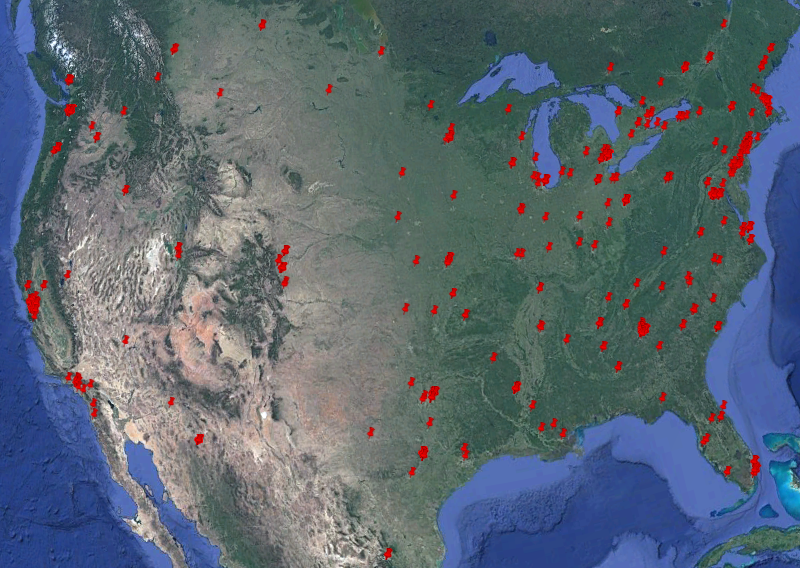

You can also load your own subnet file(s) using the -e or -d options.
Try t2whois --help for more information.
gt2whois
One of the latest addition to Tranalyzer2, gt2whois is a GUI for t2whois.
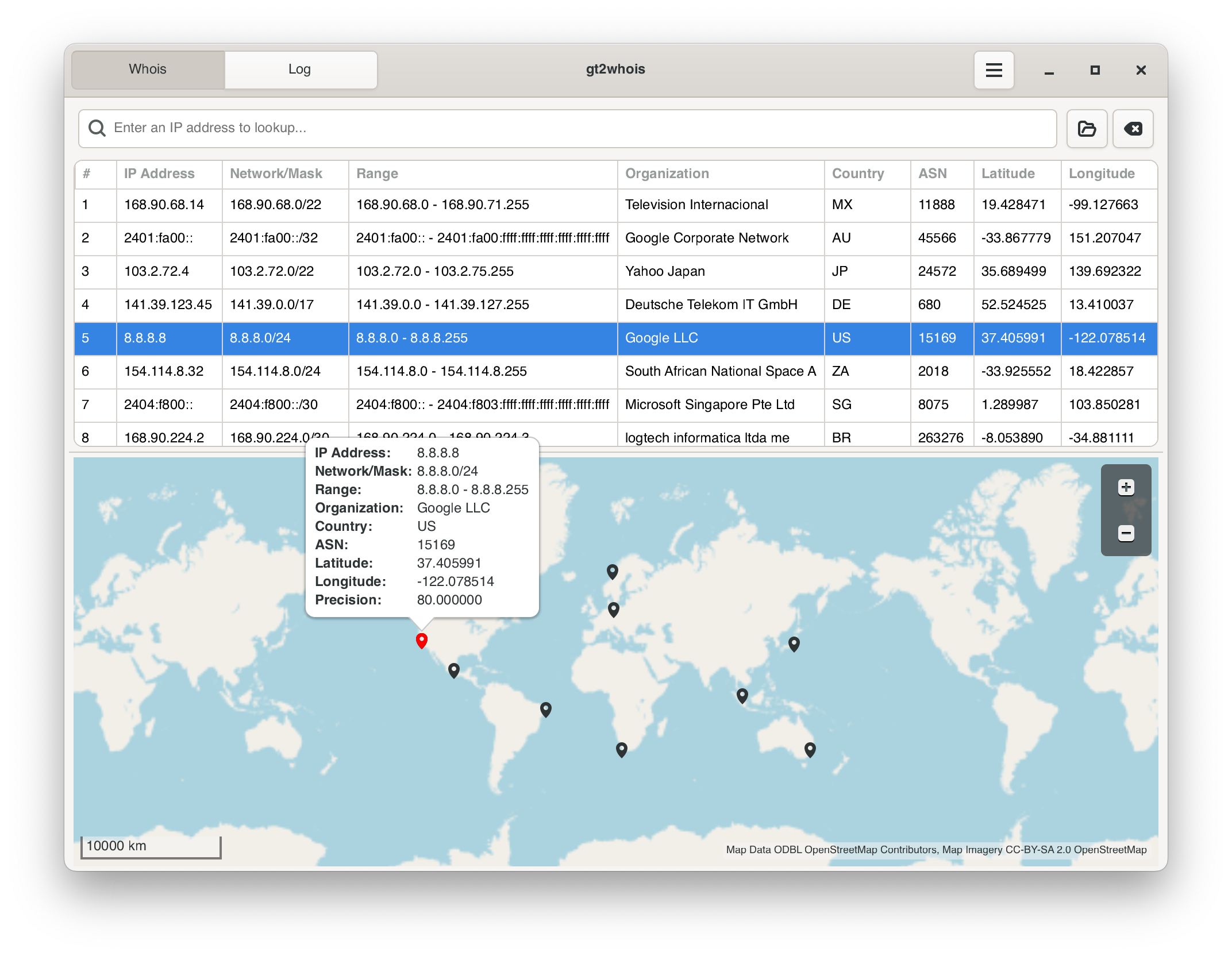
Installation
Download gt2whois-0.1.0.flatpak and install it as follows:
flatpak install --user gt2whois-0.1.0.flatpak
If you encounter this error:
The application requires the runtime org.gnome.Platform/x86_64/47 which was not foundTry installing the Flathub repository, then try to install gt2whois again:
flatpak remote-add --if-not-exists flathub https://flathub.org/repo/flathub.flatpakrepo
If the error persists, install the org.gnome.Platform/x86_64/47 runtime manually, then try to install gt2whois again:
flatpak install org.gnome.Platform/x86_64/46
Once installed, you can run gt2whois directly from your applications menu or with the following command:
flatpak run com.tranalyzer.gt2whois
t2locate
t2locate allows you to find the city nearest to geodesic coordinates.
First you need to build the DB. We do not do it at installation because it takes
ca 30min. So move to the \$T2HOME/scripts/t2locate directory and invoke the update_db
script. It is good practice to read the README.md file while waiting.
tran
cd scripts/t2locate
ls
README.md scripts t2locate update_db
./update_db
-2021-09-24 13:45:09-- http://download.geonames.org/export/dump/allCountries.zip
Resolving download.geonames.org (download.geonames.org)... 5.9.152.54
Connecting to download.geonames.org (download.geonames.org)|5.9.152.54|:80... connected.
HTTP request sent, awaiting response... 200 OK
Length: 370984486 (354M) [application/zip]
Saving to: ‘db.zip’
db.zip 100%[========================================================================================================================================>] 353.80M 9.29MB/s in 46s
2021-09-24 13:46:25 (7.73 MB/s) - ‘db.zip’ saved [370984486/370984486]
Extracting data...
Done
Preprocessing data...
Importing data into database... Donet2locate -h
Usage:
t2locate [OPTIONS] [LATITUDE LONGITUDE]
Get a nearby location based on the coordinates supplied
Optional arguments:
-f, --file=FILE Read coordinates from FILE
(one lat/long pair per line)
-o, --output=FILE Write the output to FILE instead of stdout
-d, --database=DIR Absolute path to database folder
-s, --separator=FS Column separator for the output (default: '\t')
-i, --input-separator=FS Column separator for the input (default: '\t')
Help and documentation arguments:
-h, --help Show this help, then exitt2locate 34.052231 -118.243683
34.052231 -118.243683 US California Bowie County Los Angeles Police Department - Headquarters 100mOr try to pipe a file (Note that the values are separated by a tab (\t)):
cat nudelverlaufskritik.txt
34.052231 -118.243683
44.052231 118.243683
11.052231 18.243683t2locate -f nudelverlaufskritik.txt
34.052231 -118.243683 US California Bowie County Los Angeles Police Department - Headquarters 100m
44.052231 118.243683 CN Inner Mongolia Autonomous Region Laofangshen Laofangshen 10km
11.052231 18.243683 TD Guera Region Koulia 10kmConclusion
Right! This is all for now. And don’t forget to reset the configuration of T2 for the next tutorials:
mv subnets4c.txt.bz2 subnets4.txt.bz2
mv whoOrgCdsc.txt whoOrgCds.txt
t2conf --reset tranalyzer2 basicFlow && t2build -R -f
Have fun!