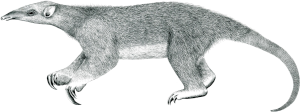Tranalyzer2 is a lightweight flow generator and packet analyzer designed for practitioners and researchers. Special value is set to simplicity, performance and scalability. It extends Cisco NetFlow's functionality and supports analysts in processing ultra large packet dumps. It supports the drill down process to the very flow or even packet of interest and is able to quickly produce a reduced pcap, which can then be analyzed in depth by its very own text based packet mode or simply loaded in tcpdump or Wireshark.
The program is open-source, implemented in C and built upon the libpcap and DPDK libraries. Tranalyzer provides functionality to analyze and generate key parameters and statistics from network traces either being live-captured from Ethernet interfaces or pcap files. The quantity of binary and text based output of Tranalyzer depends on enabled plugins. Hence, users have the possibility to tailor the output according to their needs. Moreover, additional plugins can be developed independently of the functionality of other plugins.
Performance
Designed for heavy duty tasks
Open-source
Licensed under the GNU GPL
Extendable
Flexible plugin-based architecture